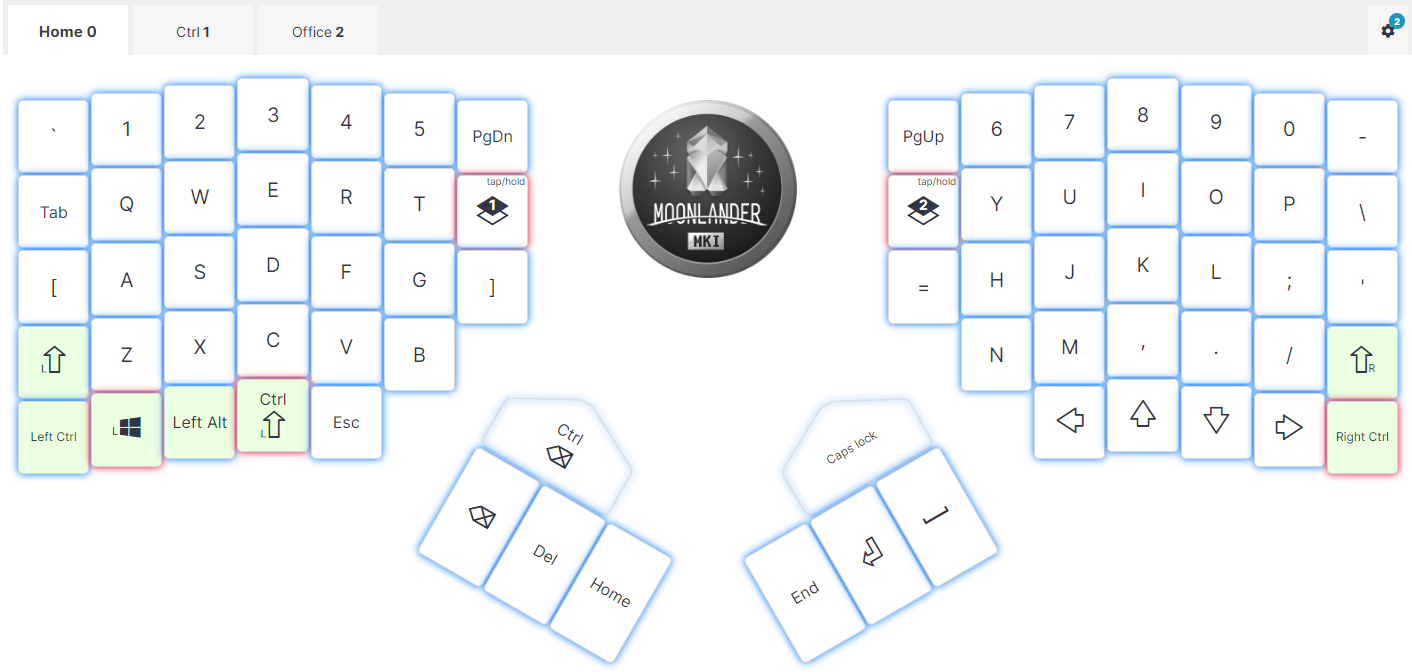The past few years have radically changed my philosophy on versatility and ergonomics in the devices that I use.
For most of the past decade I have heavily favored versatility when it comes to technology. For a period of time I would take my compact laptop to school, use a desktop with multiple monitors and a full-size keyboard at work, and at home would bounce between my laptop, tablet, and home desktop depending on the task. With a highly mobile life, I prided myself on being able to use any keyboard regardless of the device, and could use a mouse just as adeptly as a track pad. I avoided specialized keyboard layouts like the plague, as I could never guarantee that the layout would be available on all of my devices, and wanted to make sure I could comfortably use a computer at my parent’s house or a library or anywhere else.
But then an actual plague came around and grounded me at home. I have worked from the same desk for over two years now, and it has been quite a shock to my system. I still have a laptop, but find that I use it very little, and that nearly all of my work is done on the exact same keyboard and mouse all day every day. As my life began to revolve around this desk, I started making tweaks for comfort. I set up USB and HDMI KVM switches so I could jump between my work laptop, home PC and game consoles without unplugging any cables. I have become so used to a three-monitor desk setup I now find a single small laptop monitor almost unusable. And I have become more and more selective about the keyboard and mouse that I am willing to use.
My first major keyboard upgrade was the Microsoft Sculpt. It was tented, curved, partially split, and had a negative slope so that your wrists would always be at a comfortable angle. It came with a detached 10-key that could be tucked away for the few times I did heavy number crunching. Wow was that keyboard big and chunky, with the wrist rest and tilt stand taking up nearly double the space of a normal keyboard, but it was incredibly comfortable to use. The only other downside was the obnoxious switch that you had to flip to choose between using function keys or changing the volume on your computer. Most keyboards have a dedicated key to temporarily enable a function key, but the Sculpt decided to make it an obnoxious switch instead. Regardless, that keyboard gave me 2 years of wonderful comfort before it started to wear out and misbehave. For me it struck a great balance by being curvy and comfortable while maintaining the standard QWERTY layout so that I could pull out my laptop and use it without any hiccups in muscle memory.
I also made a major upgrade to my mouse, transitioning to a thumb-controlled trackball with the Logitech MX ERGO. I specifically chose this mouse because normal mice cause my wrist to hurt like the dickens after a full work day and the pain was beginning to persist even after work ended. The MX ERGO has the traditional mouse buttons and scroll wheel in all the right places, but is far more comfortable than a traditional mouse. It has a significant tilt that lifts the mouse right up into your hand, and the trackball is surprisingly usable and versatile. The one major downside is that it is large, heavy, and extremely stationary, much like the Sculpt keyboard. It glued me even more firmly to my desk than before, but greatly reduced the wrist pain I constantly had when using a normal mouse.
Now we come to the fun part.
When my Sculpt keyboard wore out, I started hunting around the internet for other ergonomic keyboards. A few of my coworkers used 3D printers to craft their own custom split keyboards and had given me rave reviews about the form factor, so I started to dive down the split-keyboard rabbit hole. Some required 3D printers and solder, and many were so minimalist that they seemed practically unusable. There were a few big-brand split keyboards that looked great on paper and had tons of cool macro keys, but that were only compatible with Windows. For the price I would have to pay for any of these keyboards, I needed something that would actually work with
That’s when I found the ZSA Moonlander. It checked all the boxes: split design, ergonomic tilt, and with enough keys to be fully functional out of the box. However I was very hesitant about the ortholinear key columns and the unusual tented thumb clusters that put a ton of responsibility on your thumbs. What tipped the scale on both the price and alien appearance was the hot-swappable key switches and removable key caps that give me hope that I’ll never need to buy another keyboard. When a switch wears out, I can just buy a replacement and swap it out without any fuss or solder. If the keyboard layout doesn’t suit my needs, they give me the tools to change it until it fits me perfectly. If it lives up to the hype, I may still be using this keyboard decades from now.
I’ve been using the Moonlander for about a week, and at first it was incredibly frustrating. The default layout out of the box was completely unusable for me, and has taken a lot of time and tweaking to get the tenting angle, key layout, and muscle memory adjusted to where I can comfortably use it. I still own a personal laptop that I use from time to time, so I was not willing to completely abandon my QWERTY muscle memory for the sake of this keyboard. There is a fundamental disconnect between the staggered rows of a standard keyboard and the ortholinear columns of the Moonlander, and for me that has been the hardest adjustment.
After tweaking the layout dozens of times, I’ve settled on a layout that very closely mirrors the standard QWERTY keyboard, with the exception of a few keys that were forced to move as the symmetrical design displaces the right-most column of keys from the standard layout. The function keys (F1-F12) are hidden on a second layer that I can access by tapping a key, and a full 10-key keypad and media keys are accessible on a second layer. There is definitely some adjustment that happens when I switch between this keyboard and my laptop, but I feel that I’ve found a happy place between ergonomics and versatility with this new keyboard. I’m almost back to full typing speed, which surprised me with how unusual this keyboard felt at first.
I’m very surprised how much my opinion of ergonomics has changed over time. I’ve found that working from home, ergonomics are far more important as I spend so much time at the same keyboard and mouse. I’m hoping this investment pays off over the next few years in my job as a developer as I work to avoid carpal tunnel syndrome. I also hope the Moonlander keyboard proves to be as durable and repairable as advertised.
You can take a tour of my keyboard layout here: https://configure.zsa.io/moonlander/layouts/Oy3Qg/latest/2